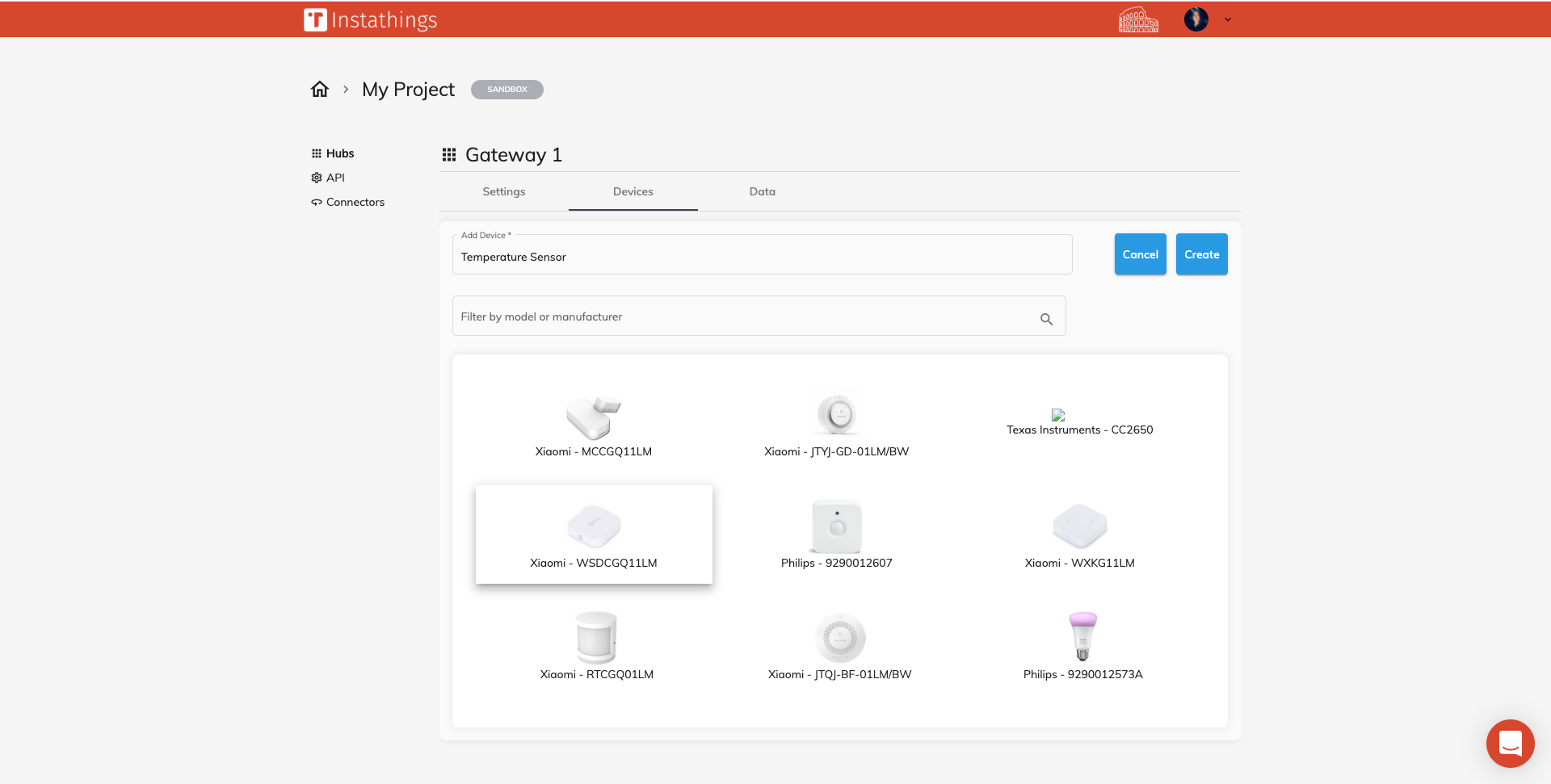Sandbox Projects 🏖
Sandbox allows you to create a project using virtual devices and demo data. This is the fastest way to test your ideas and start building a custom IoT app with Instathings.
1. Create a Project
- From the main page, click on 'New Project',
- Assign a name to the project,
- Select Sandbox from the Environment drop-down.
2. Connect a Gateway
- From the Hubs page, fill the form on the top of the page to create a new Gateway
- Select any value from the Gateway Model drop-down
- Assign a name to the Gateway
The Gateway you just created is virtual but acts as a real one. In particular, it supports three different wireless protocols: Wi-Fi, Bluetooth and Zigbee. If you were working with a real Gateway, you would install the protocols that you want to use to connect your devices.
3. Pair a Device
- Click on the Devices tab
- Assign a name to the device,
- Choose a device type among all the supported devices.
Virtual devices act like real ones: they must be activated before they send start sending data.
- Click the button 'Start sending data' in the device detail page
4. Inspect data
Once the device is paired with the Gateway and it starts sending data, you can inspect the payload.
- Click on 'Data' in the top menu,
- Select a device from the drop-dowm menu,
- Click on the "eye" icon to inspect the data sent by the sensor